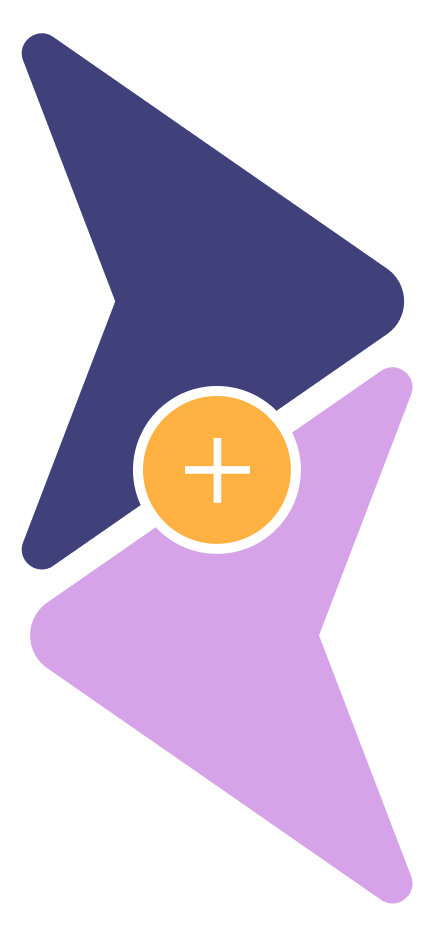No updates!
I have stopped programming, so there will be no updates.
Explanation app.
Settings.
Start with checking the settings. You have to do this only once. The app will remember your settings. When you use another kind of resin, it can be that you have to change the settings.
You can choose if you want to measure with volume (ml, fl.oz) or weight (gram or ounce). You can also put in here the mixing ratio. I noticed there are different kinds of resin, so that is why you can change it. The default is 100 : 50, but you can change it in any mixing ratio you want.
Example: if you use a resin with a mixing ratio of 60 : 40, Set the mixing ratio to 100:67.
Rectangle, Circle or Triangle.
When you have done that, go to the screen you need: Rectangle, Circle or Triangle.
Each slider is for big steps, the buttons are for finetuning. You put in the height, width and dept.
Circle is only the diameter and the depth, triangle is the height from the base to the top of the triangle.

Rechthoek 
Cirkel 
Driehoek
Volume
On the screen Volume there are three sliders with three calculators.

- Imaging you have a 3D mold, so it is difficult to measure. Put in water, measure the water in ml. Put in the ml in the first slider, press the calculator. You see what you have to mix.
- Imaging you have put in too much of liquid A. I have that a lot of time. And then you have to add more of liquid B then you first calculated. How much you have to add of B then, can you calculate with slider 2.
- The same as above for liquid B. Fill in the gram you added too much and see what you have to add of liquid A, to get the right mixing ratio.
Imperial system
The input in inches is not in rounded numbers, because it is build on the metric system. Just use the number closest to what you need, it are very small differences.
English
The app will remain in English, not in Dutch, nor in Spanish, Chinese or Arabic. It contains so few words and the symbols speaks for themselves. If you need more help, use Google Translate.
If you are nice, we are also.
Sometimes people write mails even without hello of their name. They are just commanding what we HAVE to change in the app. That seems to be normal, nowadays. Well, we are old, normal people, Margriet made this app for her hobby. You can use it for free, we are not collecting any information. If you write us a mail, be nice. We are also. Other mails will be deleted.
And of course you can always learn to program a great app yourself. Just go to Flutter!
Nederlandse uitleg
Instellingen aanpassen
- Werken met gewicht. Werkt u liever met maatbekers in plaats van een weegschaal, dan kiest u bijvoorbeeld voor de button ml.
- Gewicht 100 ml expoxy / resin = 105 gram.
Zelf heb ik 100 ml van mijn resin gewogen en dit gaf een gewicht van 105 gram. Ook dit is in deze app de defaultwaarde. Het is natuurlijk verstandig om dit zelf ook eens te doen. U kunt het aanpassen. - Verhouding (mixing ratio) epoxy : hardener = 100:50. Dit hangt af van de epoxy / resin die u gebruikt. Zie hiervoor de handleiding van uw epoxy / resin.
- Gebruikt u bijvoorbeeld een verhouding van 60:40 dan is dit gelijk aan 100:67 in de app.
Rechthoek, Cirkel of Driehoek

Rectangle 
Circle 
Triangle
Als u de settings eenmaal heeft gecheckt en waar nodig heeft aangepast, dan kiest u de vorm die u nodig heeft en vult de cm in van hoogte, breedte en diepte. Het resultaat toon zich meteen in de onderste balk, waarbij A de resin / epoxy is en B de hardener, met daarachter het totaal gewicht.
- Rechthoek: Lengte, breedte en diepte.
- Cirkel: Diameter en diepte.
- Driehoek: Hoogte van de basis tot aan het hoogste punt en de breedte van de basis.
Handig om te weten: de driehoek heeft qua uitkomst de helft van de rechthoek als u dezelfde waarden invult.
Extra tabblad: Volume
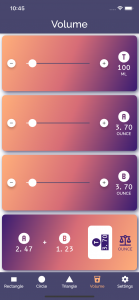
1. Stel dat u een 3D mold heeft waarvan het lastig meten is. Het handigst is dan om de mold eerst te vullen met water, en dit vervolgens over te gieten in een maatbeker, waarin u het aantal milliliter kunt afmeten. Dit vult u in de bovenste slider, u klikt op de rekenmachine van die slider en u ziet onderin hoeveel gram u van elke vloeistof moet klaarmaken.
2. Soms gaat het afwegen niet goed. Voor je het weet heb je teveel van een vloeistof er bij gegooid. Bij slider 2 vul je het aantal ml van vloeistof A in, en je ziet vervolgens hoeveel van vloeistof B daar bij hoort.
3. Hetzelfde als hiervoor maar dan met vloeistof B. Zo hou je altijd de juiste verhouding die nodig is.
Tot slot
Ik hoop echt dat u veel plezier heeft van deze app. Er zijn inmiddels een paar updates geweest en voorlopig blijft het hierbij.